Setting up "Desktop Mode" on SteamDeck
november 2024

Yes my desktop PC is my SteamDeck! I'm enjoying it so much. Of course it's also my portable gaming console, and I've had a great time playing Elden Ring, Cuphead, Disco Elysium, Tunic, Horizon Zero Dawn and many others 😍
But since it was sold primarily as a game console, it was designed for gamers, so while everything is also designed to be used like a classic Linux PC, there are a few things to do when you first use it in desktop mode, and to repeat every time a major system update comes along. So I've summarized the classic commands to be run in the terminal to get my machine up and running again.
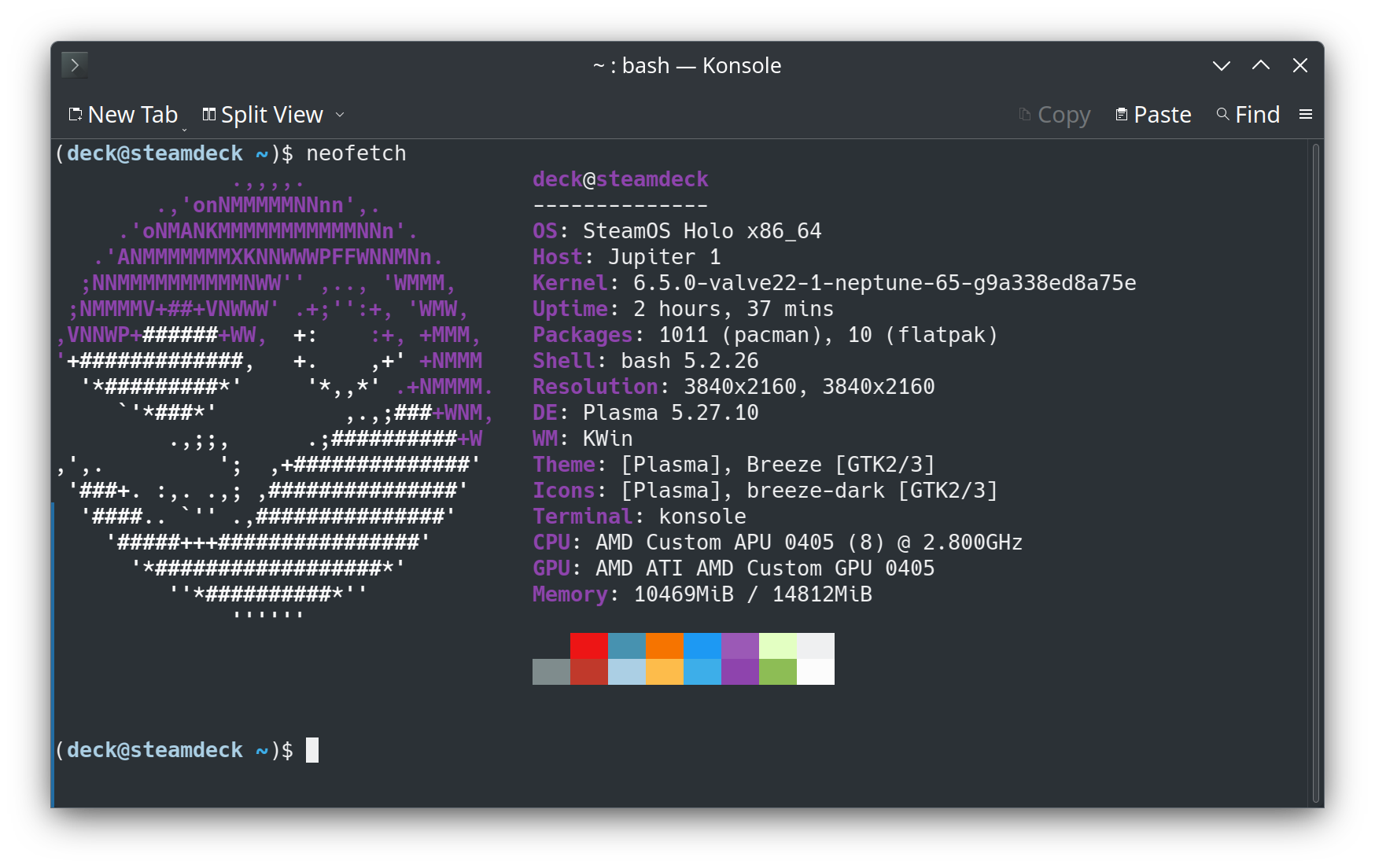
If it's your first time, you'll need to set a password for the “deck” user, then do the same for the “root” user by running the two following command lines:
$ passwd
$ sudo suThen, even if you can install any applications through the "Discover Software Center", you might need to install tools because you're a true Linux Power User 😝
First you'll need to disable the "read only mode" that prevents any change on the system. Then, you'll need to initialize "pacman" to be able to install tools and whatever packages you would need. And finally you could try to install and launch "neofetch" to share the beautiful screenshot of your fresh new Desktop Linux PC 🤓
@hl0dwig I don't mean to be an ass but there is a reason that the Deck was released to market with an immutable file system (same with macOS and System Integrity Protection) and personally I would advise folks not to disable it.
Especially new users, who might not understand the implications and inadvertently break their systems.
It's your Deck and you can do what you like of course, but I think a small warning about the implications of disabling this feature could help new users a lot.
$ sudo steamos-readonly disable
$ sudo pacman-key --init
$ sudo pacman-key --populate
$ sudo pacman -Syu neofetch
$ sudo steamos-readonly enable
$ neofetchThat's it, enjoy it!
The article has been updated to add a warning regarding the "read-only mode"

